Construction Document Management (CDM)
Every construction company produces a massive volume of documents every day. The information these documents comprise of is the cornerstone of the company’s success. Each of the documents is tied to different processes. They are created, forwarded, checked, and stored. These processes consume a lot of time and resources which isn’t feasible at all. This is when the Construction Document Management (CDM) system comes into the picture.
Construction Document Management (CDM) is the main component of Enterprise Content Management (ECM). A company can improve its service for its customers as well as partners with the help of CDM. It helps to save a lot of time and money, hence resulting in an efficient workflow system.
What exactly comprises of a CDM process?
Let’s take a look at the business process of Construction Document Management in brief.
Consider selling a product as an example. Right from the product request and potential queries, to placing the order as well as creating its invoice, the process involves a wide range of documents. These documents can be in the form of paperwork or in electronic format. One can save the documents in the form of Excel spreadsheets or Word document on a local computer or server.
The Exchange or Notes server saves the email correspondence with your customer. When the customer contacts you, you’ll need to collect all the documents from their different storage locations. If some paper document is with any of your colleagues and he/she isn’t present at that time, the process might come to a halt. With Construction Document Management system, your company cannot respond to your customer quickly enough, hence resulting in a negative impression created on customer relations.

CDM has a clear advantage here. CDM manages all the documents that accumulate in your daily business. It files them correctly in an electronic format for any employee to access them from their remote workplace.
By searching for predefined keywords, one can have an overview of the whole process in a matter of seconds. The result list displays all the documents clearly, as a result, one can access them at a click of the mouse. Whether the documents are in a paper format, email, word file, fax, or in an image or video format, any employee can access all the documents from one place and can respond customers’ queries in very less time. The company saves much of the time, and your customers are happy with your service as well.
CDM can do much more!
CDM majorly results in optimizing your internal business workflow processes.
Let’s consider invoice approval process.
Without the implementation of CDM, the employees forward all the documents by hand in other employees’ position until he/she is not present in the office. If this person later establishes that he/she is not responsible for the document, they send the invoice back, and the process starts all over again.
Nothing changes in the overall invoice approval process after the implementation of CDM. Here, employees forward the invoices ready for approval not in the paper format, but electronically. All the documents remain stored in the electronic format. The person responsible for approving the documents/invoices can check it from any workplace, even when outside the office and approve it with a digital stamp.
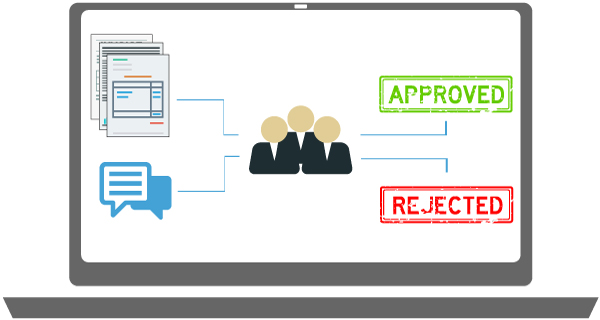
Any of the authorized employees can access the documents, and the status of the process is visible clearly at all times. This ensures that the employees can track the documents. With the fast turnaround, you can easily keep the discount periods.
How are the documents stored?
Are you wondering as to how CDM stores your files in the electronic file cabinet?
Based on the type of document, the digitization process is either partly or fully automated and hence is much more straightforward. Paper-based documents, e.g., invoices, letters or printouts are scanned. After the scanning is complete, the system assigns a keyword to each document. The company employees can further use these keywords to search the documents whenever required.
For documents already in electronic format like a pdf, cad file, word files, excel spreadsheets, etc., all you need to do is just drag and drop the data in the electronic file cabinet. In this procedure, you can provide the keyword through subsequent quick search or make use of automated mechanisms, e.g., for an outgoing invoice, which extracts specific keywords directly from the document.
Emails are directly stored from your email programs and indexed with keywords such as sender, recipient, and subject. By linking the list to contact database, the company employee can easily retrieve the full name and company of the recipient.
Any infrastructure can integrate this document management system. The processes and workflows within the company remain the same and just run electronically, therefore eliminating laborious processes and reducing the waiting time. The company employee collects, sorts, and permanently files the documents in a digital format.
Benefits of Construction Document Management
Let’s go through the benefits of CDM at a glance.
- Central document pool for all documents
- Access to all documents from any work location
- Global access to documents via the web
- Semi or fully automatic document storage
- Process optimization
- Process transparency through efficient workflows
- Reduce physical storage space
- Document protection against unwanted hazards
- Storage of documents for a longer time
- Easy document retention
Final thoughts
Modern document management system is more than just a digital replication of a record room. An employee can search for any of the essential document at the single click of a mouse. All changes in the documents are meticulously logged. Versioning ensures that a new document version is automatically created and stored in an adequate way. With this, no one accidentally can overwrite the documents.
So, it’s time to say goodbye to those dusty file cabinets in your basement! Now that this space is free from papered documents, why not use it for something more useful?
