Summary
Automating the BIM process helps project stakeholders like project managers, owners, and others save on time & money. The early stage of construction or commonly termed preconstruction is key to get things done right. BIM adopted correctly delivers significant dividends in the long-run, yet BIM needs the power of automation to push the envelope.
BIM automation refers to automating repetitive processes leveraging quality & enhancing overall productivity. Each new project serves its share of challenges. Consequently, project managers need to understand the importance of BIM automation to improve project workflows. As project complexities continue to increase, BIM requirements from clients tend to be more demanding than ever.
Common questions that need an answer include –
1 Do BIM models possess the required quality?
2 Do they comply with the required industry standards & expectations?
3 Can the models be put to use as intended?
4 Do the models have a standardized classification system for various trades?
Paying attention to time and quality
1. Architects and engineers aren’t given enough time to achieve high-quality projects
2. Client requirements & industry competition requires projects to be completed in less-time
3. Project stakeholders need a rational amount of time to enhance project quality
4. Architects or engineers need to cut corners to achieve project timeframes
5. Consistent and quality output is required through all the stages
6. Quality can be classified as – Decision Quality and BIM Model Quality
7. Lack of quality can be described as making mistakes that cost time and resources
8. Lack of quality can also be evaluated in BIM models through the Level of Accuracy of information and Level of Detail
9. BIM automation helps build a streamlined workflow to achieve planned construction
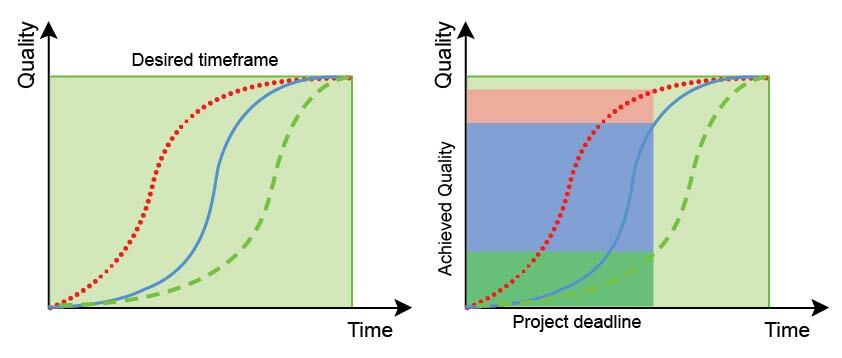
Project standardization
- Managing a team requires certain guidelines
- These guidelines decide how project teams capture and share project data
- The absence of common ground rules or workflows can make project challenging as decision-making becomes fragmented
- Standardization sets essential ground rules that need to be followed to solve or prevent building design problems
- The presence of standardization helps reduce project variations through various projects
Build parametric objects for BIM & Quantify Data
- It is critical to quantify standardization rules within certain boundaries
- Define the building objects through constants, variables, and parameters
- Standardize the rules, define the parameters, and define the variables
- Automation becomes easier parametric objects, single-purpose BIM tools, defined rule-set, and data quantification
Leverage generative design to build 3D BIM models
- Automation turns to generative design
- It can be applied for various tasks viz. generation of geometry, data management, simplifying tasks, sorting schedules in Revit, etc.
- BIM automation tools can be used to automate processes that include – number reinforcements, custom parameters, elements, generate necessary views, etc.

Advantages of BIM Process Automation.
- Accurate and error-free BIM data
- Reduce project cycle-time
- Enhance project accuracy
- Expedite the design process
- Save cost and time
- Gain a deeper understanding of model data
- Simplify scheduling and reporting
- High-quality project outcomes
- Streamlined trade coordination
- Build customized Revit add-ins to automate
Pushing the boundaries of Automation with Dynamo.
- Automation for team responsibilities or tasks
- Generating graphs in real-time
- Data Management with Dynamo
- Automated element or object placement
- Adopting best practices through node sequences
- Augmenting graph functionality across various trades or disciplines
Dynamo garners a rich set of features when coupled with Revit.
1. Create
Sheet Creation – build an efficient workflow for your team by using a graph generator with the help of various parameters or values, filter sheets, and create the remaining list of the new sheet(s).
Place Views on Sheets – create a view list that can be filtered by the project team & create new sheets with a title block, sheet number, and more.
Square Footage-to-Family Instance – a graph that uses graphical tools for perusal by the project team for program adjacencies and planning strategies.
Create room plans – a graph that can be leveraged by project teams to generate room floor plan views, and even apply a general template.
2. Process
Efficient Processing – populate large numbers of data without generating any schedules.
Equipment location by space name – deploy this graph to setup equipment location where identifiers are not included in families.
Height Adjustment – parametric changes occur when there is a change in the piping distribution system.
Reference Plane – this graph sets up a reference plane for various structural members.
3. Visualize
Splicing – nodes are used in this graph to –
- Set column levels
- Set column offset
- Make changes to Revit elements
- Set original elevation before splicing
Span-to-Depth – this graph is used by QA/QC professionals to make sure all the span-to-depth ratios are in perfect accordance with the structural requirements.
4. Output
Export to excel – export data to Excel and manage data output for evaluation
Scope Box – this graph is used to identify plans with subsequent sheet numbers, names, & a scope box name in Excel. It is used by AEC professionals to review scope box allocation
Parameters – this graph is used to report all instances and parameters of a certain category to Excel files.
Workset – this graph provides professionals an opportunity to review model elements.
Automation API’s through Forge
- Data management
- Design Automation
- Revit Viewer
- Model Derivative
Leverage high-performance Forge API’s for efficient and productive automation.
- Use the power of cloud technology to connect workflows with design, engineering, and visualization
- BIM developers can leverage this automation platform to run data management, design automation, and showcase model spin-offs
- Automate repetitive tasks whilst running scripts on design files
- Offloading project files onto the platform helps enable better scaling and efficiency
- Accomplish various workflows through IDs, properties, BOM’s, etc.
- Share project designs in various formats viz. OBJ, STL, and SVF to extract and render files in the viewer
- Browser-based viewer helps view 3D BIM models by extracting model data through 3D rendering
- Leverage picture-in-picture capabilities to view both models and diagrams on a single screen
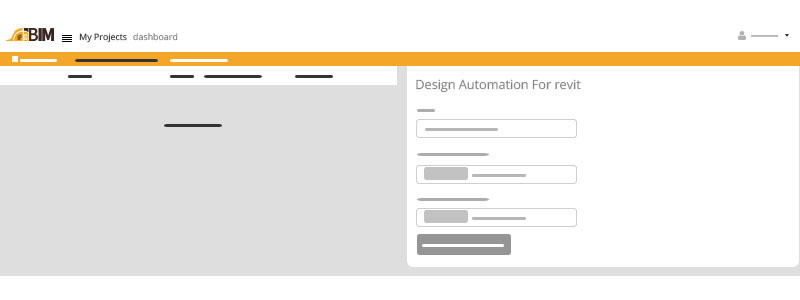
Conclusion.
As a BIM company or AEC client, it is imperative BIM Automation is leveraged to its fullest capabilities. The presence of BIM Automation Tools like Dynamo, Forge, and BIM 360 augment the complete BIM process in the preconstruction phase. It helps fuel effective collaboration, project clarity, and enhanced productivity. Expedite the design process to save more cost and time and enhance design accuracy.
Visit Us:- www.bimengus.com
