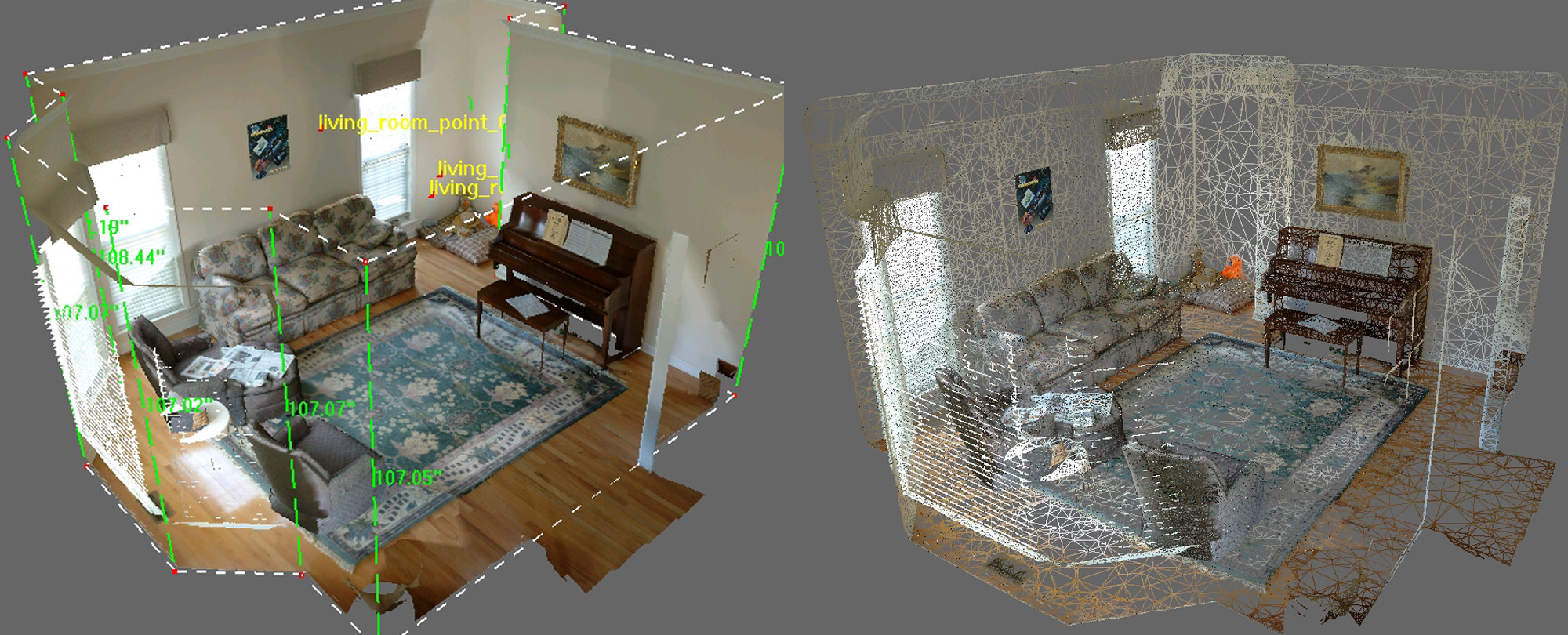3D Laser Scanning is rapidly seeking traction in modern construction arena for its automatic capture of the entire as-is geometry of any building structures and sites. The 3D Scanning Services prove to be efficient and easy in construction projects.
The users have also increasingly headed towards the automated software tools that help them more appropriately convert the laser scan “point clouds” into final and exact as-built CAD and BIM deliverables.
Significant Project Management Tips when using 3D Laser Scanning Data
1. Launch a Data Management Plan
For some notable, complicated projects know the following process in prior:
- How are you going to process the data?
- Where is the data stored?
- Who is going to have log-in to the data?
- How all the collected data connected to complete the project?
2. How all the collected data connected to complete the project?
When possible, make use of same staff to process scan and photogrammetric data in the office. As they are more familiar with the project, it will eventually lead to higher office efficiency and decreases the risk of getting something wrong.
3. Understand the use case of project
Make sure you thoroughly understand what the as-built will use for. Is it for planning purposes? Is it for accurate structural or clash analysis? All the answers can have some significant effects on the accuracy level and on modeling time and methodology.
Some Data Capture Tips
4. Make use of multiple scanners for 3D laser scanning to get increasing efficiency: Use two resources like two scanners, two field staff which will more effective than using one scanner with one person.
5. Sphere and Targets are your acquaintances: Using scan targets for registration enables valuable checking and Quality control.
6. Scan Density matters most: 3D laser Scanning at a higher density, higher accuracy makes the Modeling easier to handle and manage the tasks.
7. Make use of Drones to your reality Capture: There are numerous new construction technologies of the present scenario. Drone technology is one of them used for capturing images of roofs and other geometry that might difficult to access with a laser scanner.
Modeling and Deliverable Creation Tips
8. Make use of the QA (Quality Analysis) Tools for correction of false positives: The 3D Laser Scanning Captures everything that scanner can reach and detect a laser return. As a result of this scanning, auto extraction of point cloud data creates “false positives.” With the help of powerful QA tools, these false positives can sort out.
False Positives: Something is extracted from scan points that are not really valid objects.
9. Make appropriate use of various Model Checker tools as this is valuable in getting a better quantitative understanding of real-world variances.
10. Last but not the least, don’t forget to add non-standard specifications to the tools so that these geometries can also automatically updated.